Azure Static Web App metrics are missing-in-action
The error
No metrics for Azure Static Web App, graphs show “Resource not found”
Like in almost every Azure resource, the overview pane of an Azure Static Web App shows a pair of metrics to have a quick idea of its status. However, it may happen that these charts appear without data and with the cryptic meessage: “Resource not found”. First question that may come to your mind is: what resource? Because the static web app is right there.
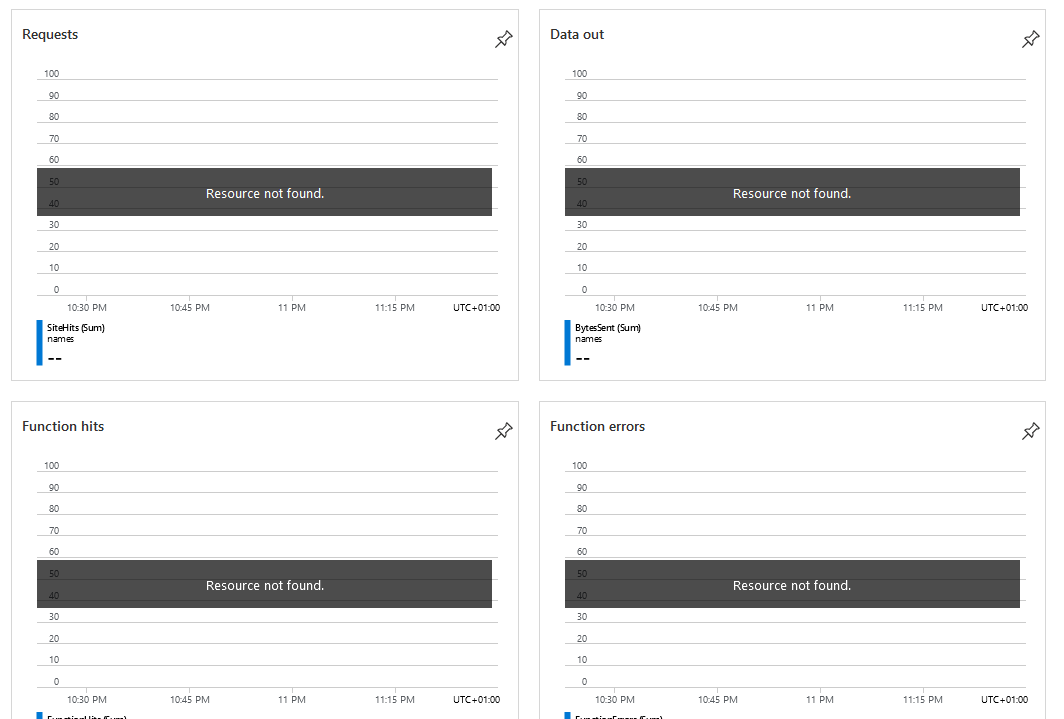
Well, what its not found are the metrics themselves, which are supplied by the resource provider Microsoft.Insights. This is because for the static web app´s subscription Microsoft.Insights is not registered as a provider. Metrics for static web apps aren´t exactly the most detailed (not that there´s much to show for an static web app). But, in case like me you have been trying to search Microsoft´s official descriptions, let me tell you they don´t expand much into them. What you see is what you get.
The fix
Starting to get access to the metrics its as easy as manually registering Microsoft.Insights. It all can be done from the Azure portal:
- Select our static web app aplication´s subscription.
- Go to
Resource providersin the subscription´s left pane. There you can check all the resource providers and which ones are registered. - If
Microsoft.Insightsappears as unregistered, you just have to select it and clickRegister. Once its completed you should have access to all the metrics.
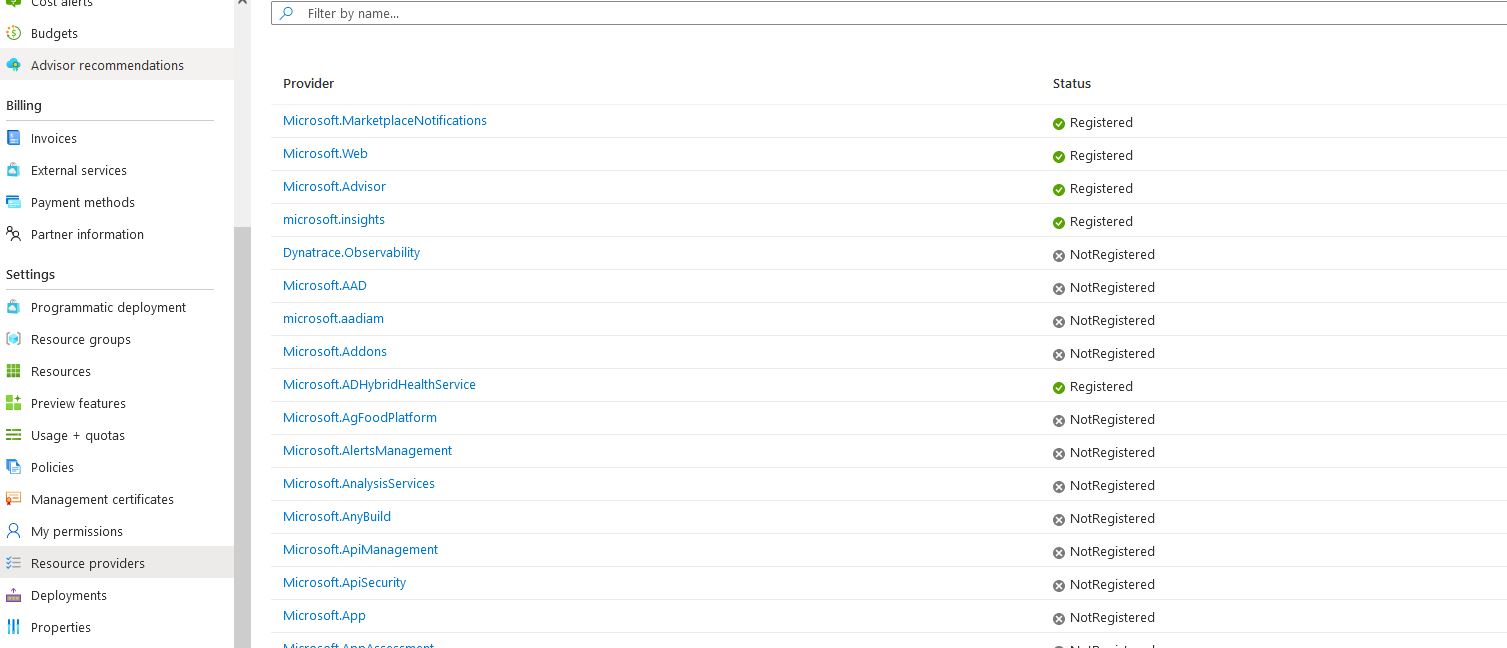
Kudos
- https://learn.microsoft.com/en-us/answers/questions/324368/why-i-am-seeing-resource-not-found-for-all-the-sta
- https://github.com/MicrosoftDocs/azure-docs/blob/main/includes/log-analytics-troubleshoot-azure-diagnostics.md
- https://learn.microsoft.com/es-es/azure/azure-monitor/essentials/metrics-supported#microsoftwebstaticsites
- https://learn.microsoft.com/en-us/cli/azure/provider?view=azure-cli-latest